How to Use Your Tablet or Phone As a Teleprompter
Want to Create Awesome Video Content from Home with the Video Gear You Already Have?

When you watch a video on YouTube or the local news you’re watching a performance. Just like your video where you play “Free Bird in 15 Styles”, or the “Best Deathcore Breakdowns between 2005 and 2007”, it’s not an on the spot performance. It’s rehearsed, and intentionally written out. Scripted.
What you don’t see is the teleprompter hiding behind the camera. Very few people can speak to their point and arguments in a stream of thought way. I’ve only seen a small handful of people who excel at off the cuff speaking. The rest of us mortals need a little help remembering the awesome thoughts we came up with that the world must hear!
We’re living in a time where we connect through our videos and social channels significantly more than any other medium. YouTube is watched like cable TV was 15 years ago. Anyone with an internet connection and basic gear have a platform for whatever it is they’re passionate about. Like ASMR cooking videos.
No matter what kind of video you’re making, if you want to elevate your performance it’s a great idea to have a teleprompter. And it’s as easy as using the device you’re reading this on right now.
Does A Teleprompter Really Help?
Let’s put it this way. Would you go to a gig without a set list? Would you give a speech without notes or prewritten thoughts? Would you dare karaoke without the bouncy ball on the monitor?
Hopefully not.
Like I said earlier, it’s a performance. Using a teleprompter makes sure your well thought out thoughts are able to be clearly communicated on video.
Speaking from memory or relying too much with off the cuff thoughts typically results in a lot of “uh’s” and “um’s”. This seems small but it can make you seem less of an expert and less knowledgeable that simply not having them in your video.
Note that It’s worth considering using a teleprompter even if you only need to use it as a confidence monitor. To jot down your talking points and some things you don’t want to forget.
How To Use Your iPad As A Teleprompter

You can use your iPad as a teleprompter without additional gear. This is what I would call the beginner method. The major con to this is not being able to maintain eye contact with the camera. This can be off putting and distracting to your viewers. But it does get the job done. You can mount your tablet on a tablet mount like our universal magnetic tablet mount holder, or consider a hot shoe tablet mount like this if your DSLR camera has that capability.
Once you’ve picked your teleprompter app load your script into it. It’s best to write a word for word script. Even the best improvisers can easily get off track. And a message that isn’t succinct doesn’t convey its point very well.
Set up your camera as you would, and place your iPad in a spot as close to the lens of the camera as possible. This will allow you to get closer to making eye contact with the camera (and subsequently, your audience). Start your video and then start your teleprompter.
Scroll Speed
Something you’ll need to work out ahead of time is the scroll speed of your teleprompter app. This will depend on how fast you read and how fast you talk. Finding the perfect cadence will take a little time, so record yourself using a few different scroll speeds to find your sweet spot. The goal is to not only feel comfortable, but to sound natural.
Distance From The Camera/Teleprompter
If you were to hold two objects immediately in front of your face, say one foot in front of your face and the objects are one foot apart, your eye movement looking to the left and then to the right would be dramatic. Now if you looked at those same two objects across the room, your eye movement would be less noticeable. Across a basketball court and there would essentially be no movement.
The same holds true for the teleprompter. The farther you are from the teleprompter, the less your eyes will move while reading the script. This is going to vary by the screen size, the camera you’re using, your set/stage, etc. The general rule is about 10 feet. Again, once you get your scroll speed set start to experiment with this.
Take blue painters tape and mark your floor. If you have to set up and tear down every time you shoot a video (including the tape), take some measurements so you can have consistency and save time setting up on the next shoot.
Loosey Goosey
This is less about teleprompters and more about performance and public speaking. If you’re not comfortable speaking in public, take a public speaking course. Many community colleges offer then, and you can more than likely find some online classes as well.
(As a side note, a staggeringly high percentage of people (80%+!) fear public speaking more than death. This adds no value to this article, but is an interesting fact.)
My free advice is to keep it loosey goosey. Don’t be super stiff. Unless that’s your gimmick. Use hand gestures and facial expressions to help emphasize points and emote feelings. Speak confidently and project your voice.
If you’re new to making videos, even if you have a good public speaking background, this will take some practice and several takes. I think of it just the same as when you’re hitting the recording studio. You can play your songs exceptionally well in the rehearsal space, but something about recording to tape gives you nerves at first.
Practice helps all of the above. Record yourself and see what works and what doesn’t.
Step Up To Pro Status
The professional method includes a clever piece of gear.
“Adjustable Teleprompter Beam Splitter"
This kit works with the DSLR camera and tablet or smartphone you already have. The brilliant part is while you’re reading the teleprompter, you’re also looking directly into the camera.
This is how news stations, commercials, and essentially any other live broadcast have been doing it for years. It’s somewhat pricey at $199, but if you’re serious about engaging your audience via video content it’s well worth it’s price tag.
Start And Stop Remotely
You might be pleased to find out that STOMP works with a ton of teleprompter apps. This is really helpful when you record multiple takes. Can you imagine recording a track on your guitar, botching a take, and having to get up, walk to the mixing board across the room, click stop, go back to the punch in point, hit record, then make your way back to your amp?
No way.
So control your teleprompter with STOMP and don’t worry about mistakes!
Check out our compatibility finder (for apps, not people) to make sure your app is compatible with STOMP. Just filter by “Teleprompter” for the function and be amazed!
Set Your Stage!
While slightly off topic, I want to circle back to the whole performance theme. Small details can elevate your videos and set you apart. Beyond having a clean on screen view and having a halfway decent background behind you, it’s also a good idea to use additional lighting.
Natural and even standard room lighting have limitations. Natural light obviously varies depending on the day. But you can't control it and it isn’t necessarily consistent from day to day. Typical room lighting doesn’t have a dimmer and typically is yellowish.
Getting a pro light or two can make your studio consistent from video to video, and make sure you’re actually well lit.
What Are The Best Teleprompter Apps?
There are a lot of options. Each with different features and differing levels of “pro”. I’ve created a page just for my favorite teleprompter apps. Check it out and get started!