How Bluetooth Works

Connecting an ever increasing selection of electronic devices together using cables is not only tiring but also quite messy. This is where the value of Bluetooth wireless technology is most apparent.
With how connected Bluetooth is with our everyday lives (pun intended), we put together this quick overview on how Bluetooth technology actually works to make sure that your electronic devices send wireless communications to one another, as and when necessary.
What Is Bluetooth?
Bluetooth can be defined as a low powered, wireless technology designed to connect different devices, to facilitate the sharing of data. It is in its most basic form, a specification to use low power radio waves to link a variety of devices, including computers, phones and even music page turners, wirelessly.
Bluetooth signals are designed to cover short distances of about 10 meters, or 33 feet, on average. These signals are sent over 79 frequency channels, all of which are centered around 2.45GHz. This frequency band is internationally set apart for use by medical, industrial and scientific devices.
The Origin Of Bluetooth
This wireless technology was named after a Viking King who is credited with bringing Scandinavians together back in the 10th Century, Harald Blatand – the last name translates to “Bluetooth” in English.
Back in 1994, Ericsson Mobile Communications undertook to develop a means through which mobile phones could communicate with other devices wirelessly. This led to the introduction of the first version of the technology in 1999 by the Bluetooth Special Interest Group, which was made up of a number of companies including Toshiba, IBM, Ericsson and Nokia.
How Bluetooth Technology Works
To communicate, Bluetooth devices automatically sense and connect with each other. At any given time, 2 to 8 Bluetooth devices may connect and communicate with one another. Since each communicating pair uses one of the 79 frequency channels available, any possibility of interference with the communication of other Bluetooth devices is eliminated.Anytime two devices want to communicate, they pick a frequency channel at random; if the channel is taken by another pair of devices they randomly switch to another frequency. This is referred to as spread-spectrum frequency hopping.
It is important to mention that communicating devices usually switch their frequency thousands of times per second to prevent interference with other Bluetooth devices and also enhance security.
Bluetooth Networks
When 2 or more Bluetooth devices link up to communicate, they form an ad hoc mini computer network referred to as a piconet. Within the piconet, one device, usually referred to as the master, assumes the control of the network, issuing instructions to the other devices which are referred to as slaves. Any device may leave or join the piconet at any time.When two or more piconets, separate from each other, connect to share data, they form what is referred to as a scatternet.
Security Features
There have been reports of security issues around Bluetooth technology. Bluejacking refers to a situation where messages are sent to a Bluetooth device, mostly phones, without the owner’s knowledge or permission. Bluesnarfing refers to the downloading of information from a device without the owner’s knowledge. Lastly, we have Bluebugging which refers to the takeover of a Bluetooth device without the owner’s knowledge. All these actions are performed via a Bluetooth connection.Bluetooth technology uses a number of security features to overcome its security vulnerabilities, especially considering the fact that it is a wireless communication. For starters, all communications are encrypted. The technology also uses device and service level security features. Device level security restricts the devices that a given Bluetooth device can communicate with to specific trusted options.
These security features help ensure that you can keep your communications secure, even in public places, provided that you take the necessary precautions.
Bluetooth Versus WiFi Communication
From the above, Bluetooth technology may seem a bit similar to WiFi technology in a way. However, these two technologies are actually quite different.Bluetooth connects automatically, is low powered and is relatively secure. This technology is used to link various devices, including phones and computers, over short distances and for short periods of time to facilitate the sharing of relatively small amounts of data.
WiFi technology on the other hand is designed to facilitate the sharing of substantially larger amounts of data between computers, or internet enable devices, and the interned or other computers over relatively longer distances. As such, it requires more power and more elaborate security measures.
It is however worth noting that these two technologies can be used together to make the sharing of data more convenient.
The Evolution Of Bluetooth Technology
Over the years, technological advancements in the field of Bluetooth communication have made the connection of an ever increasing selection of devices, at ever increasing speeds securely and at lower power possible.
Since the introduction of the first Bluetooth version (back in 1999) a number of newer versions have followed over the years, with Bluetooth Version 5.0 being the latest one.