Magnetic Tablet Holder Manual
📖 Table of Contents
Mounting the coupler to the tablet:
- Choose location to mount the included coupler, which can be attached to hard plastic tablet covers and fits underneath many leather and synthetic cases.
- Clean the rear center surface of your tablet with included swab to remove any dirt, oil, or debris. Allow to dry completely before applying coupler.
- Peel off the red, VHB adhesive backing and place coupler in the center rear portion of your tablet. Press firmly in place and allow 24 hours for the VHB to properly cure. (Use of this product prior to the 24 hours may result in poor adhesion between the coupler and tablet, which String Swing® is not liable for.)
Mounting the arm to the stand:
- You may attach the tablet holder arm to your mic stand by threading the thumb screw counter-clockwise until the clamp is able to fit over the post you are using. (This clamp fits all diameter posts). Then secure in place at your desired height by threading the thumb screw clockwise until tight.
Attaching the tablet to the arm:
- Once the coupler adhesive has had 24 hours to set, you can attach the coupler to the magnet on the hinge-end of the arm. Rotate the hinge, so that the magnet is facing you directly in a completely vertical position. Hold your tablet vertical to your chest and look down from above to see that the coupler rests completely with magnet. Rotate the tablet from left to right in order to ensure that it is properly coupled before removing your hands.
Use of the tablet holder:
- Once the tablet is attached, you can find the position that you prefer by rotating and tilting the hinge to the desired location. You may adjust to the proper tension by tightening or loosening the thumb screws on the hinge.
- When you would like to remove your tablet from the arm, it is easiest to grab the tablet with one hand on each side and rotate the upper portion of the hinge to a flat position where the tablet is horizontal, facing upwards. You can then twist the tablet in the opposite direction that the hinge rotates in order the break the magnetic pull. Be sure to have a firm grip on the tablet when you remove it.
Frequently Asked Questions
How long should I wait before using the holder after attaching the coupler?
Allow 24 hours for the VHB adhesive to properly cure before using the holder. Using it sooner may result in poor adhesion between the coupler and tablet.
Will the coupler work with my tablet case?
The coupler can be attached to hard plastic tablet covers and fits underneath many leather and synthetic cases. Clean the surface thoroughly before attaching.
What stand sizes does this holder work with?
The holder is designed to fit all diameter microphone stand posts. Simply adjust the clamp to the appropriate size.
How do I adjust the viewing angle?
Once the tablet is attached, you can rotate and tilt the hinge to your desired position. Adjust the tension by tightening or loosening the thumb screws on the hinge.
What's the best way to remove my tablet from the holder?
For safe removal: 1. Grab the tablet with one hand on each side 2. Rotate the upper portion of the hinge to a flat position (tablet horizontal, facing upwards) 3. Twist the tablet in the opposite direction of the hinge rotation to break the magnetic connection 4. Maintain a firm grip throughout this process
Can I remove the coupler from my tablet later?
The VHB adhesive is designed for strong, semi-permanent attachment. While it can be removed, it may require careful application of heat and gentle pulling. We recommend placing the coupler in a location that won't interfere with normal tablet use.
How strong is the magnetic connection?
The magnetic connection is strong enough to securely hold your tablet during normal use, but is designed to allow for intentional removal. Always ensure your tablet is securely connected before removing your hands.
Need human help?
Contact our support team at www.codamusictech.com/contact-us. We're musicians and we're here to help!