iCue
In the realm of digital communication, having a reliable teleprompter application is indispensable. iCue stands out as a comprehensive teleprompter solution, inspired by the needs of professionals across media, broadcasting, music, education, and ministry sectors.
Unveiling the Features of iCueiCue is not just another teleprompter app; it's a robust platform designed to cater to the diverse requirements of its users. Here's a deep dive into its features:
Authoring with Precision: Craft content directly within iCue, enjoying full control over fonts, size, spacing, indentations, alignment, and color. Plus, save text styles as presets for future use.
Seamless File Management: Import and share files effortlessly from various platforms like iTunes, Dropbox, One Drive, Google Drive, and more. Moreover, you can import/export in multiple formats, including iCue, text, RTF, Word (docx), and HTML.
Advanced Display Options: Whether you need to mirror text horizontally or vertically for reflecting teleprompter systems, iCue has got you covered. It also offers a guide to indicate the reading position and a countdown feature for playback preparation.
Recording and Remote Control: Record your presentations using the built-in camera and share the videos. You can also remotely control multiple prompters using the iOS Remote feature and choose from a variety of remote technologies.
Integration with STOMP Bluetooth Pedal: Navigate through your content hands-free using the STOMP Bluetooth pedal, ensuring a smooth presentation experience.
ConclusioniCue is the ultimate teleprompter app for anyone seeking a seamless and professional experience. Whether you're an amateur or a seasoned professional, iCue ensures you have the best tools at your disposal. The integration with the STOMP Bluetooth pedal further enhances the user experience, offering unparalleled control and convenience.
Platform: iOS
Cost: Paid
Website: iCue on iOS App Store