iWinScore4u for Musicians
For music enthusiasts, students, and professionals alike, having a reliable digital sheet music reader is paramount. iWinScore4u for Musicians, designed specifically for Windows 10 devices, offers a comprehensive solution for all your sheet music needs.
Why iWinScore4u for Musicians is a Game-ChangeriWinScore4u for Musicians isn't just another sheet music app; it's a holistic platform tailored to cater to the diverse requirements of today's musicians. Here's what sets it apart:
Diverse Device Compatibility: Whether you're using a PC, notebook, tablet, or even specific mobile devices, as long as they meet the resolution requirements, iWinScore4u ensures seamless performance.
Intuitive Design & Features: From importing PDF sheet music files to displaying them in various modes like single page, two pages, or half pages, the app offers flexibility in presentation. The added feature of cropping song pages enhances visibility, making it easier for users to focus on specific sections.
Annotation & Editing Tools: With support for pen, fingers, mouse, or keyboard, users can effortlessly edit, show, or hide annotations, ensuring each sheet is tailored to their needs.
STOMP Bluetooth Pedal Integration: Navigate through your sheet music hands-free using the STOMP Bluetooth pedal, enhancing your performance and practice sessions.
Comprehensive Song Library: Maintain a well-organized song library, manage setlists, collections, and retrieve songs based on specific properties. The app also allows users to associate existing audio files with a song, record their own performances, and even play them back.
Unique Features: From a built-in metronome with audio and visual effects to a whiteboard for communication, iWinScore4u offers features that go beyond just sheet music reading.
ConclusioniWinScore4u for Musicians stands out as a comprehensive digital sheet music reader and management tool. Its wide range of features, coupled with the integration of the STOMP Bluetooth pedal, ensures a seamless experience for all users, from students to professionals.
Platform: Windows
Cost: Paid