Symphony Pro - Music Notation
Music notation has evolved, and Symphony Pro by Xenon Labs is at the forefront of this revolution. Designed exclusively for the iPad, Symphony Pro offers musicians a powerful yet intuitive platform to compose, edit, and play back their masterpieces.
Features That Elevate Symphony ProFrom beginners to professionals, Symphony Pro caters to all with its rich array of features:
Handwriting Recognition: With Apple Pencil support, Symphony Pro allows users to swiftly write or edit music. It instantly converts pen strokes into fundamental note objects, from stems and rests to beams and ties.
Playback & MIDI: Experience professional sound quality with redesigned orchestral, wind, and drum set instruments. Connect Bluetooth MIDI devices seamlessly and enjoy consistent playback, regardless of where you start in the score.
Customizable Interface: Symphony Pro 6 introduces a more intuitive and customizable interface, ensuring a user-friendly experience. With gesture shortcuts, free-hand annotations, and a plethora of other enhancements, Symphony Pro is more reliable than ever.
Advanced Notation: Whether it's drum set notation, guitar tabs, or traditional scores, Symphony Pro has got you covered. The app supports customizable score layouts, tablature, and even offers notation-to-tab conversion.
Integration with STOMP Bluetooth PedalEnhance your Symphony Pro experience by integrating it with the STOMP Bluetooth pedal. Navigate through your compositions, adjust settings, or switch between tracks, all hands-free. The STOMP pedal ensures a seamless composition session, allowing musicians to focus solely on their creativity.
ConclusionSymphony Pro is not just another music notation app; it's a comprehensive platform that transforms the way musicians compose and interact with their music. Its robust features, combined with its compatibility with the STOMP Bluetooth pedal, make it an indispensable tool for every musician. Dive into the future of music notation with Symphony Pro.
Platform: iOS (Available on the App Store)
Cost: Pricing details available on the official website
Website: Symphony Pro Official Site
Contact Support: For support, it's recommended to visit the official website or connect via their social media channels.
MIDI Capable: Yes