Finding the Best Stylus for Your iPad, Android, and Surface Tablets
(WARNING: Incoming “back in my day...” story)
When I started playing in bands, I would carry around blank tab sheets, a note book, and a pen (nothing says confidence like writing in pen!). Relying on memory for parts or arrangements from a single practice or rehearsal isn’t a great idea.
So these notes were very helpful. I would actually keep some of these notes on the (paper) set list during the gig.
But as technology advanced tablets started to replace notebooks and paper. You could store charts and sheet music on the tablet. Easily change to the next chart with a swipe (or hands-free without needing to swipe at all). Note taking was slightly more challenging though.
Most apps have some sort of virtual keyboard. But typing on a tablet isn’t the same (read: not as quick or convenient) as a real keyboard. And the placement of text isn’t always where you need it. It’s a good-not-great solution for replacing notes on physical paper.
Why You Should Be Using A Stylus With Your Tablet
This is where I LOVE the stylus pen. They’re not the little toothpicks you may remember from old Palm Pilots or BlackBerry phones. These are pen-like interactive tools to use with your tablets.
Whether you’re taking hand written notes in OnSong, or are editing scores in software like forScore, a stylus can greatly simplify your life.
There are literally hundreds of stylus pens on the market. All have different things to offer, and pros and cons to each. Many stylus’ (styli?) are universal and perform basic functions on all touch screen devices. But some are optimized for specific tablets and software.
I’ve collected a few that stand out to me, and have broken them down by Apple iPads, Android equipped tablets (like Samsung Galaxy Notes), and Microsoft Surfaces.
The Top Styluses for iPad/iOS, Android and Microsoft Surfaces
- Apple Pencil
- Logitech Crayon
- Meko Universal Stylus
- Adonit Dash 3
- Evach Active Stylus Pen
- Musemee Notier
- Surface Pen
- Tesha Surface Pen
- LynkTec TruGlide Pro
iOS / iPad
Apple Pencil
First generation average price: $99
Second generation average price: $$124.99

If you’re looking for the best of the best, and money isn’t much of a concern, the Apple Pencil is the way to go.
It has a pencil feel to it, with a sharp point for precise writing. There is unnoticeable lag when writing. With all non-rubber tips it takes a little getting used to, as there’s really no drag.
It uses touch control to perform multiple functions. Practically for musicians’ applications, that could be used to highlight text (as an example). This in combination with the tilt or slope of the stylus is what makes it great for drawing and graphic design.
If you’re only looking to use basic functions to write though, this is probably overkill.
Logitech Crayon
Average price: $57.99 This utilizes much of the Apple Pencil technology, but at a lower price point. One of the notable features is a “palm rejecting” function. This lets you rest your palm on the screen, without it picking it up. With other stylus’ and tablets you’d need a sleeve for our palm.
This utilizes much of the Apple Pencil technology, but at a lower price point. One of the notable features is a “palm rejecting” function. This lets you rest your palm on the screen, without it picking it up. With other stylus’ and tablets you’d need a sleeve for our palm.
Just like the Apple Pencil there is no perceptible lag. The smart tip is a fine point and allows multi angle writing and drawing.
A clever feature is its squared shape. It may not be the most natural feeling, but it won’t roll off of surfaces. Which to me is worth the extra adjustment.
The Logitech Crayon has a charge that lasts up to 7.5 hours, and charges pretty quickly. A simple two minute charge can give you 30 minutes of use.
Meko Universal Stylus

For when you just need to take notes. But that’s not to say it’s cheap or frill-less.
The Meku Universal stylus could be described as slick and accurate. The (literal) slickness may take some getting used to since it doesn’t have the typical drag of a standard stylus. But it does write with ease.
It’s constructed of stainless steel and aluminum, and feels a bit more like a real pen in your hand.
You won’t get a fine point tip like the other two (you can get one sold separately), but the disc tips write finely and accurately. The fiber tip on the top side is perfect for dragging and dropping (and mobile gaming, for when you’re waiting for the drummer to stop dilly-dallying).
Android
Adonit Dash 3
 This one could also have gone into the iOS category thanks to its expanded compatibility. It will function the same on both iOS and Android. When you’re ready to write, click on the stylus (like you would a real pen!).
This one could also have gone into the iOS category thanks to its expanded compatibility. It will function the same on both iOS and Android. When you’re ready to write, click on the stylus (like you would a real pen!).
The 1.9mm point is about as fine as it gets. This gives you extreme precision when writing. It looks like a pen and writes like one. The writing may be the most pen-like for any on the list.
It’s USB chargeable and can last up to 14 hours on a single charge. The stylus charges in about 45 minutes. You’re not going to get a ton of features like you might with a Logitech Crayon or Apple Pencil. But it’s a good quality pen, and if you’re taking a lot of notes you’ll appreciate the quality and precision.
EVACH ACTIVE STYLUS PEN
 The Evach Active Stylus Pen has an super fine 1.5mm point, and writes pretty true. As in not off center from the stylus point, which you’ll find in cheaper stylus’.
The Evach Active Stylus Pen has an super fine 1.5mm point, and writes pretty true. As in not off center from the stylus point, which you’ll find in cheaper stylus’.
This stylus is light and comfortable, and has a smooth writing feel. On the opposite side is a chunkier mesh tip perfect for scrolling and mobile gaming.
The battery life isn’t great compared to the higher priced pens, but it has an auto-shut off feature after 30 minutes of inactivity to help preserve that battery. You can expect an 8 hour battery life, but it charges to full in about 60 minutes.
Musemee Notier
 Our least expensive stylus for Android devices features a slim pen like feel. It also uses a disc point, much like the Meko Universal for iOS.
Our least expensive stylus for Android devices features a slim pen like feel. It also uses a disc point, much like the Meko Universal for iOS.
The pen is very light weight, which may take some time to adjust to. The tips are replaceable and write accurately.
You won’t find a mesh tip on the top side. But if you’re kicking the tires of getting your first stylus, this may be your best option. It’s a no frills, straight to business pen.
Microsoft Surface
Surface Pen
 If the Apple Pencil is the bees knees for the iPad, the Surface Pen is the Surface equivalent. When used with Surfaces from 2017 or later, it can sense a staggering 4,096 levels of pressure. This is probably overkill if you’re just using it to take notes. But if you’re into art and gaming as well as music, you may appreciate this.
If the Apple Pencil is the bees knees for the iPad, the Surface Pen is the Surface equivalent. When used with Surfaces from 2017 or later, it can sense a staggering 4,096 levels of pressure. This is probably overkill if you’re just using it to take notes. But if you’re into art and gaming as well as music, you may appreciate this.
The “eraser” cap literally erases like an eraser on a pencil. This is a small detail, but a slick one. The Pen looks and feels like a real pen, which will make the transition from paper to tablet easier.
To keep it from going missing, it magnetically clips to the side of most Surface models.
Tesha Surface Pen
 The Tesha stylus clocks in at 1,024 levels of pressure. This isn’t much compared to the Surface Pen, but is still a very high number. More than enough for most applications.
The Tesha stylus clocks in at 1,024 levels of pressure. This isn’t much compared to the Surface Pen, but is still a very high number. More than enough for most applications.
Instead of an “eraser” tip, there are buttons on the stylus that let you erase what you just did. This bypasses the menu in your software.
When you’re not writing or taking notes, you can use the pen as a mouse with a right click button on the pen. The tips are said to last for 800,000 inches (12+ miles), and the replaceable AAAA battery will last up to 18 months.
Lynktec TruGlide Pro
 The 5mm fine mesh tip may seem big compared to others on the list, but it still writes pretty accurately. If make not be the best for detailed notes, but is small enough for most applications.
The 5mm fine mesh tip may seem big compared to others on the list, but it still writes pretty accurately. If make not be the best for detailed notes, but is small enough for most applications.
The tip is smooth gliding with little drag. The clip is handy to keep this from turning into a real pen and getting lost or misplaced...
Don’t expect the stylus to last a lifetime. But if you’re looking for something to try out to see what the fuss is all about, this is a cheap intro into the stylus world.
Conclusion
One of the quickest ways to improve your performance is to increase confidence in what you're playing and when you're playing it. Taking detailed (and clean) notes can be a huge help, which is why we recommend purchasing a stylus. Whether you're on iOS, Android, or Microsoft, there are tons of options.
Comparison Chart:
| Device Type | Product | Average Price |
| iOS | Apple Pencil Gen 1 | $99 |
| iOS | Apple Pencil Gen 2 | $124.99 |
| iOS | Logitech Crayon | $57.99 |
| iOS | Meko Universal Stylus | $14.99 |
| Android | Adonit Dash 3 | $37.00 |
| Android | Evach Active Stylus Pen | $26.99 |
| Android | Musemee Notier | $11.99 |
| Microsoft | Surface Pen | $67.99 |
| Microsoft | Tesha Surface Pen | $34.99 |
| Micrisoft | Lynktec TruGlide Pro | $14.99 |
Share this with that band mate who’s always forgetting parts, or struggling with paper note taking.