Connecting MIDI Controllers To iOS Devices
How to connect your MIDI controller to your iPad and iPhone

We’re living in a magical time when you can control most of your life with your iPad or iPhone. Including controlling scoring, synth, and DAW software via your MIDI keyboards and controllers.
“Back in my day”, he said grumpily, we had to have two MIDI equipped hardware devices. Both had to have dedicated MIDI In/Out ports. But since we can get pretty much anything to plug into our iOS devices with a something-to-Lightning adapter, it was only a matter of time until we could do the same with MIDI.
There are several ways to transfer MIDI data to your iPhone or iPad. Here are the easiest.
USB to Host
Most MIDI controllers will have a USB to Host port. This acts as the In and Out for MIDI data, and is the simplest option.
Use a standard USB to Host cable from your MIDI Controller, and a USB to Lightning adapter for your iPhone or iPad. If you don’t have the adapter already you can get one for just a few bucks.
Note: The adapter is also called a “Camera kit” adapter. The cable is often referred to as a printer cable, probably dating back to a very long time ago when people had to print things on paper.
MIDI to USB
There are several options for this. Do a quick search on Amazon for “MIDI to USB In-Out" and you’ll get a lot of options at a lot of price points. The cables will have two MIDI connectors for the MIDI In and MIDI Out on your controller. The other side will be a USB connector, and there will be a small interface between the two ends. Sometimes the interface will be part of the USB connector housing. Here's the one i own.
Grab that camera kit adapter to take this into your iOS equipped device. This will also work to go into your laptop.
Yamaha i-UX1 Interface
This cable/interface is specifically designed for Yamaha MIDI controllers (keyboards, electronic drums, etc), but can be used on generic MIDI keyboards with a USB to Host port.
You will need one other adapter for this as it was designed for older generations of iPhones: A Lightning to 30-pin adapter.
Bluetooth MIDI Adapter
My personal favorite. Some MIDI controllers have Bluetooth built in. If yours doesn’t, then a Bluetooth MIDI adapter is going to be your new best friend. Skip all of the cable and adapter mess and go wireless between devices.
There is a small cable/transmitter that plugs into both the MIDI In and MIDI Out of your MIDI controller, and transmits the data via Bluetooth. You’ll just need to virtually connect this device to your iPhone or iPad.