How To Live Stream Your Music | The Ultimate Guide For Musicians Performing At Home
Everything you need to know if you’re a solo artist, band, orchestra, or worship team that’s looking to share your music with the world via live stream

We are living in very strange times. Our collective daily lives probably haven’t been this strange for most of the population in most of our lifetimes. Bands can’t tour and musicians can’t (or shouldn’t) jam live. Yet ironically, perhaps more than ever we need music right now.
Many people have smartly transitioned to live streaming. And musicians can and should be doing this too.
How To Live Stream Music
The “hardest” part of live streaming is less about the streaming, and more about the hardware. You could just set up your phone and hope your audio doesn’t suck. And if that’s all you have you can make it work.
But you can set yourself apart and make a better impression with killer audio, video, and lighting. These things don’t have to break the bank either. If you have any sort of music studio at home, you’re probably already halfway there anyway.
Let’s quickly tackle these three elements, starting with...
Audio

If you only have the choice between upgrading your audio, upgrading your video, or upgrading your lighting, choose to upgrade your audio. Today’s tablets and smartphones can do an amazing job capturing video. They do not do a good job capturing audio though. Real videographers may strongly disagree, but I think lighting is the most simple of the three (#shotsfired), just make sure you have a natural light source in front of you (please don’t have a window or other light source behind you!!!) and you can get great video with your iPhone.
If you’re not using a direct instrument (like a keyboard, amp simulator, etc) invest in a quality microphone. The microphone you’ll use will vary on what you’re recording.
For speaking and singing you’ll want a quality condenser microphone. The Blue USB Mic is a great affordable option. This goes directly into your computer so you don’t need an interface.
If you already have a microphone you’ll need an interface. I like the Focusrite Scarlett series. Super affordable, good preamps, and they couldn’t be easier to use. The 2i2 will be enough ins and outs for most applications. Or if you already have a good live microphone but don’t want to spend much on an interface, consider something like this XLR Microphone Smartphone Adapter.
(The idea is the same if you’re tracking more instruments or require more mics. Just scale up the interface and add more mics.)
Video

Again, as long as your smartphone was purchased within the last 3 years then that’s likely you best option. Or maybe it’s time to upgrade to that iPhone 11 Pro Max. If you’re really in a pinch your computer’s webcam will work. The more professional YouTubers and live streamers opt for an upgraded video camera or even a DSLR like the Canon T7i. I’ve also seen some really cool stuff done with the Mevo. If this is your first livestream though, that all might be overkill, again - use your phone ;)
Lighting

Lighting is incredibly important, but it’s also the easiest and best area to save money - as long as you’ve got some natural light then you’re good to go. However, studio lighting can really put a little more oomph in your live stream and give you the added flexibility of streaming at any time of day (or night).
Neewer has a great LED lighting kit to get started. The lights are on a dimmer so you can dial in the perfect lighting for your environment.
Set Up Your Stage
Music performance is a show. So please, for the sake of everyone, don’t just play your guitar in your room with all of your dirty clothes on the floor. Take a few minutes to create a stage.
It doesn’t need to be overly elaborate. It just needs to be clean and not distracting. Hang a black curtain to use as a backdrop if your background isn’t going to be attractive. Get a chair and an end table with a lamp. Boom! Instant set. If you have an at home studio, use that - musicians love seeing studio setups! Just remember that performances use our sense of sight too. If you want to up your game do a little research on Mise-en-scène; setting the stage and having the right framing is actually a well honed art in itself.
Also, if your room has wood floors and hard angles you’ll get a lot of reverb. Perhaps too much. Use a room with carpet, or get a cheap area rug. Consider putting some sound defusers/acoustic panels on the walls. Auralex is the big name, but you can find more affordable options on the interwebs. Like this, this, and this.
Once you have your audio, video, lighting, and “stage” set up, do a few trial runs. You can make any tweaks you need to before going live.
Where To Live Stream Music




Everywhere! Saturate the market. Live stream on social media platforms like Instagram Live and Facebook Live. These are great way to stay connected with your followers anyway. You can drum up excitement for it on the same platform.
Utilize streaming platforms like YouTube and Twitch. Every band or musician should have accounts on one or both of these anyway. I think they’re better platforms for live streaming, but you should not leave any platform underserved.
You can maximize your time by doing a simulcast on all platforms at the same time. Now here’s where it gets tricky...you can use software like OBS or Ecamm live, which are fantastic tools for maximizing your live stream content (You can add overlays, countdowns, enable chats. And WAY more), however if you don’t have a killer internet connection you’ll have a hard time streaming to multiple sources at once. If you find yourself in that conundrum then I’d recommend you check out Restream. Otherwise, now’s the time for the yearly call to Comcast to beg for a good deal and faster upload speeds. If you do decide to use OBS or Ecamm live to really maximize your live performance, don’t forget that you can assign shortcuts to change scenes with your foot using STOMP.
How To Monetize Live Streaming
You still have to eat, right? If you’re a touring musician your lifeline got pulled out from under you. You (hopefully) have other revenue streams coming in, so make this one of them.
It’s easy to set up a Patreon page for your band. You can sell “tickets” by making the live stream only available for your Patreon members. It’s an easy way to create excitement through exclusivity.
If you have merch (which is a good incentive to get people to sign up for your Patreon page), you can move product during your live stream with apps like Pop Shop Live.
Let’s step back from performances. If you’re a musician, and I'll wildly assume you are if you’re reading this, then you know how to play your instrument. Again, presumably. If you know how to play your instrument you should be giving lessons and leading workshops or seminars.
Do this even when you’re back to playing live. Apps like Podia and Teachable are designed specifically for this. You can also use apps like Zoom as well for one on one lessons. A lot of music shops and private instructors are already doing this.
See, musicians can work from home after all!
And you know what, at the end of the day any content is better than no content. Even if you just grab your acoustic, mount your iPad to a mic stand and hit go, you’re still engaging with your followers and friends. And what we need most right now is community anyway.