Using STOMP with PowerPoint, Keynote, and Presentation Software
How To Use STOMP Bluetooth App Controller with Presentation and Lyric Software
Alton Brown (celebrity chef, science nerd, and musician!) does not allow what he calls ‘uni-taskers’ in his kitchen. These are tools or gadgets that only do one thing. There’s a level of resourcefulness and practicality to the idea.
This has always stuck with me. I try to incorporate that in my life where I can. With a giant exception being my guitar collection...
BUT I do apply this to most things, like my pedalboard. Space is finite and I can only put so many pedals on it. So when I'm playing out, I need to bring my multi-tasking pedals (that means the Wammy pedal stays at home).
When STOMP was being developed, I didn’t want to stop at hands-free page turning on your iPad or smartphone. I wanted you to have full control over a variety of apps. So it was developed in such a way to emulate a number of common key commands most software responds to.
That means you can:
- Turn pages on your sheet music and charting apps
- Use it with DAWs to trigger recording
- Start/Stop click tracks and backing tracks
And it also means changing slides in software like PowerPoint and Keynote.
Why Would You Need To Control Slides With STOMP?

There are a number of reasons that span a number of applications. Surprisingly it’s not even limited to music!
Public Speaking
When you’re engaging an audience, you want to remove barriers. This could be physical barriers, such as a hat that blocks your face. Or a non-physical barrier like distractions.
We’ve all seen presenters struggle to change slides with the pen-clickers. Contorting their body to get the angle just right. It’s typically played off somewhat well, but it stops the flow and diverts attention.
For smaller presentations it’s not uncommon for the presenter to change slides using their laptop. This works, but it still interrupts the flow of the presentation.
Using a Bluetooth app controller like STOMP allows you to control slides hands-free. This frees up your hands to gesture and interact.
And with a long Bluetooth range, you won’t need to stretch before using it.
Pastors
Smaller churches don’t always have the resources to have a person dedicated to slides. Or you may have your sound person doing double duty.
Sometimes it’s just better if the Pastor controls the slides. If you control the slides yourself you can control the cadence of the message.
Tuck STOMP under the pulpit or music stand for a discrete way to change slides.
Worship Leaders
One of the more clever uses of hands-free page turning I've seen is with worship leaders. I’m not just talking about controlling their music. They were controlling the lyric slides.
It makes sense. Worship leaders can easily change slides from their pedal boards. It could be because they’re a small church, short on resources. Or it could be used for a stripped-down service with only a couple volunteers.
And for whatever your reason is. STOMP’s long Bluetooth range makes it possible to control the slides from the stage. Even if the presentation computer is on the opposite side of the room.
We've tested STOMP with ProPresenter, MediaShout, EasyWorship, Proclaim, and more!
Teachers and Lecturers
Teachers, professors, and lecturers can greatly benefit from hands-free presentation control. The logic is the same as public speakers. Your hands are full.
- You’re a musician holding an instrument
- You’re holding a prop or book
- You’re writing on a chalkboard or whiteboard
- You’re teaching cooking classes
You don’t need to be tethered to your laptop. You can give yourself freedom by using a Bluetooth app controller.
How To Use STOMP With PowerPoint and Keynote
This is actually really easy.
STOMP has 4 modes:
- Mode 1 = left/right arrow
- Mode 2 = up/down arrow
- Mode 3 = Page Up/Down
- Mode 4 = Space/Enter
For this function, you’ll want to use Mode 1 or 2. STOMP is essentially “replacing” the left/right or up/down arrows on your computer.
Once you set the mode, sync STOMP to your computer. From there....you’re done. Seriously, that’s it. Open the program and your slide deck, and present away!
What’s a creative way you’re using or plan to use STOMP? Let me know on facebook!