What Is Live Looping?
How to use live looping at home and on the stage
The very short answer is that live looping is the live recording, repeating, and texturing of tracks. You start by recording a track, then layer more tracks on top of it.
Here’s what that looks like:
Pretty sweet, right? While it can look like a gimmick, there are actually several useful applications.
The term live looping is somewhat of a misnomer. You don’t need to do this on a stage in front of people (though you absolutely can like we’ve seen). The “live” part is the real time takes and texturing.
Before we take a look at live looping, let’s talk about what it’s not.
Looping vs Triggering
While looping is capturing and layering live performances on the spot, triggering plays pre-recorded tracks on top of (or behind) your live performance. This can get a little confusing since these tracks are often referred to as loops. For the sake of clarity, I'm going to call them backing tracks.
Don’t take that offensively though. I’m not talking about lip syncing here. I’m talking about layers and textures. Tracks in lieu of (or in addition to) live instruments and musicians. I often hear this as textured guitar tracks (reverb and delay for days), synths and pads, auxiliary percussion instruments, and sometimes backup vocals.
Looping on the other hand is done completely on the spot. You’re not triggering a track, you’re creating it right now.
How Do You Create Live Loops?
Looping was originally targeted towards guitarists. The hardware was a footswitch along the lines of the Boss RC-300. Now you can find these rolled into large multi FX processors like the Pod HD500, and in compact stomp boxes like the TC Electronics Ditto.For electronic musicians, you can accomplish the same thing with Ableton Live and a MIDI controller. Once you connect the controller and assign functions, the general idea is the same. With Ableton Live though, you can use a plethora of virtual instruments, play to a metronome (with smart quantizing, adjusting hits to the grid), and build a full band song.
If you’re more of an iPad kind of person, you can achieve this with an app called Loopy (or Loopy HD). The app is Bluetooth compatible, so grab your favorite Bluetooth pedal to control it.
Here's a demo of Loopy during the infamous Billy Joel and Jimmy Fallon set:
Since Loopy is a mobile app, it only requires iPad (and a Bluetooth footswitch for hands-free operation).
Live looping has grown from at home jamming and singer/songwriter solo acts, to world famous musicians utilizing the technique. And that’s exactly what it is, a technique.
Hopefully this article has inspired you to try out live looping yourself. Do you plan to give this a shot? Let me know in the comments why you will or won’t try live looping.
(Bonus: Technically this was the first live looping performance. Not quite how we use it today, but we can see where it came from)