Calypso Score
For musicians, having instant access to their sheet music is crucial. Calypso Score provides a seamless solution, offering a dedicated platform on the iPad for all your sheet music needs. Whether you're practicing, performing, or teaching, Calypso Score ensures you have your music sheets right at your fingertips.
Why Calypso Score is a Must-Have for MusiciansCalypso Score isn't just another sheet music app. It's a comprehensive platform designed to cater to the unique needs of musicians. Here's why it stands out:
Intuitive User Interface: Designed specifically for the iPad, Calypso Score offers an intuitive interface that makes accessing and reading sheet music a breeze.
Extensive Music Library: With Calypso Score, you can store and organize a vast collection of sheet music, ensuring you always have the right piece for every occasion.
Integration with STOMP Bluetooth Pedal: Enhance your Calypso Score experience with the STOMP Bluetooth pedal. Flip through pages, start or stop playback, and control various app features without touching your iPad. This integration ensures a seamless, hands-free experience during performances and practice sessions.
Customizable Features: Calypso Score offers a range of customizable features, allowing you to adjust the display, annotate your music sheets, and more, ensuring a personalized music reading experience.
Cloud Sync & Sharing: Keep your sheet music synchronized across devices and easily share them with fellow musicians or students.
ConclusionCalypso Score is more than just a sheet music app; it's a comprehensive platform designed for modern musicians. Whether you're practicing, performing, or teaching, Calypso Score ensures you have all the sheet music you need right at your fingertips. The integration with the STOMP Bluetooth pedal further enhances the user experience, offering unparalleled control and convenience.
Platform: iOS (iPad)
Website: Calypso Score