Dream Foot
For musicians and worship leaders, the quest for the perfect sound and seamless performance is never-ending. Dream Foot, a revolutionary app, promises to be the solution to this quest. Designed to be a MIDI Chord Player, this app is a game-changer for those looking to enhance their musical journey.
Unveiling the Features of Dream FootDream Foot is not just another music app; it's a comprehensive platform tailored for musicians. Here's a glimpse into its impressive features:
Interactive Play: Whether you're tapping on the screen, using a MIDI keyboard, or a MIDI foot controller, Dream Foot ensures you play chords with precision.
Adaptable to Your Needs: Adjust song speeds, choose from built-in sounds, or use MIDI Out to connect with your favorite synth app.
Designed for All: Whether you're a guitarist, singer, or keyboard player, Dream Foot is tailored to meet your needs. Guitarists can play while triggering chords with their foot, singers can have an accompanist at their fingertips, and keyboard players can trigger chords with a single key press.
Professional Quality: With professional-grade sounds, smart sustain features, and MIDI mapping capabilities, Dream Foot ensures a top-notch musical experience.
Integration with STOMP Bluetooth PedalPairing Dream Foot with the STOMP Bluetooth pedal takes the experience to another level. This integration allows for hands-free control, enabling musicians to focus solely on their performance. Navigate through the app, switch between songs, or adjust settings, all with the tap of your foot using the STOMP pedal.
ConclusionDream Foot is more than just an app; it's a musical companion designed to elevate your performances. Its extensive features, combined with its compatibility with the STOMP Bluetooth pedal, make it an indispensable tool for musicians. Dive into a world of musical excellence with Dream Foot.
Platform: iOS (Available only on the App Store for iPad)
Cost: Free
Website: Dream Foot on App Store
Contact Support: For support, it's recommended to contact the developer via the App Store.
MIDI Capable: Yes
App Store Link: iOS